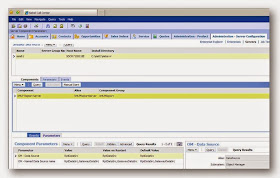When you know a thing, to hold that you know it, and when you do not know a thing, to allow that you do not know it - this is knowledge.
Menu
▼
Friday, January 30, 2015
Wednesday, January 14, 2015
URL-Based Authentication in Siebel will no longer be supported
Currently, Siebel Business Applications provide options for authenticating HTTP EAI and HTTP Web service requests through credentials that can either be passed as a part of the request body, or as a part of the request URL.
From Siebel CRM version 8.2.2.0 and Siebel CRM version 8.1.1.9, Oracle recommends that you do not use URL-based authentication for any integration with a Siebel application. By default, this authentication method will be disabled in Siebel Business Applications. Following the release of Innovation Pack 2013, Oracle will no longer support any use of URL-based authentication.
Why this change?
Oracle is committed to providing customers with a range of solutions for authentication. However, a number of attack vectors have been established for URL-based authentication and, accordingly, URL- based authentication is no longer regarded as an acceptably secure mechanism for enterprise applications. In addition, the inclusion of credentials in the URL can lead to the inadvertent exposure of a user’s credentials if the user shares a URL as a bookmark or favorite.
What is supported?
Siebel Business Applications support the Web Services Security (WS-Security) specification industry standard. The WS-Security specification is a Web services standard that supports, integrates, and unifies multiple security models and technologies, allowing a variety of systems to interoperate in a platform-independent and language-independent environment.
Transitional solution
Oracle understands that some customers will need time to implement these changes, and that in the case of integrations, many of the users of URL-based authentication are either external consumers, or in projects not directly related to the Siebel CRM program.
As a transitional arrangement, therefore, Oracle is providing a parameter, EnableURLCredentials, which you can add to the eapps.cfg file. Set the value of the EnableURLCredentials parameter to TRUE to enable the continued use of URL-based authentication.
The following table shows how the EnableURLCredentials parameter affects the default setting for URL-based security credentials authentication that has been configured for a Siebel CRM release.
Siebel Application Version Default Setting for URL-based Authentication EnableURLCredentials Parameter Value TRUE FALSE Any Other Value 8.2.2.0 or higher Disabled Enabled Disabled Disabled 8.1.1.9 or higher Enabled Enabled Disabled Enabled
End of transitional solution
Following the release of Innovation Pack 2013, Oracle will no longer support any use of URL-based authentication, and the EnableURLCredentials parameter will be removed from the Siebel CRM product. All customers must plan on using alternative authentication schemes before this time.
Monday, January 12, 2015
How the default navigation be changed to Tab in Open UI: IP2014
IP2014 introduces a new Navigation Theme: Side Menu, in addition to Tab and Tree. If the User Preferences are not set, the default is Side Menu.
A new Server Parameter 'Default Navigation' has been introduced to set the default navigation:
In order to set Tab as the default navigation control, set
DefaultNavigation = NAVIGATION_TAB
Restart Servers and test.
DefaultNavigation can have possible values: NAVIGATION_TAB, NAVIGATION_SIDE, NAVIGATION_TREE. The Default is NAVIGATION_SIDE.
Users can override the navigation control in the User Preferences > Behavior > Navigation Control. The value set in the user preferences will take precedence over the Server Parameter value.
Saturday, January 10, 2015
How To Create Separate Named Datasource For Siebel BI Publisher Reports With Large Data Volume
Please
follow the step-by-step instructions given below:
1. Create a New Profile (Named Subsystem) by cloning the existing Server Datasource Profile. (You can use the Siebel Copy Record feature to do that)
Refer: Siebel Bookshelf: Siebel System Administration Guide > Configuring Siebel Servers > Configuring the Siebel Enterprise Server >Creating Siebel Enterprise Server Named Subsystems
2. Enter the following values for the new profile:
1. Create a New Profile (Named Subsystem) by cloning the existing Server Datasource Profile. (You can use the Siebel Copy Record feature to do that)
Refer: Siebel Bookshelf: Siebel System Administration Guide > Configuring Siebel Servers > Configuring the Siebel Enterprise Server >Creating Siebel Enterprise Server Named Subsystems
2. Enter the following values for the new profile:
Name
|
Value
|
Profile
|
Report Datasource
|
Alias
|
RptDataSrc
|
Subsystem Type
|
InfraDatasources
|
Description
|
Reports Datasource
used for BIP Reporting
|
3. In the Profile Parameters specify all the parameters same as the Server Datasource profile.
Name
|
Alias
|
Value
|
Chart Image Format
|
DSChartImageFormat
|
$(ChartImageFormat)
|
Chart Server
|
DSChartServer
|
$(ChartServer)
|
Database current SQLID
|
DSCurrentSQLID
|
$(CurrentSQLID)
|
Data source Connect
String
|
DSConnectString
|
<ODBC Connect
String>
|
DB Connector DLL
|
DSDLLName
|
<DB Connector DLL
Name> e.g. sscdms80
for MS SQL Server
|
Datasource Docked Flag
|
DSDockedFlg
|
True
|
Datasource Table Owner
|
DSTableOwner
|
<Table Owner
Name>
|
Click on the Advanced button and set the following parameters:
Name
|
Alias
|
Value
|
SQL Style
|
DSSQLStyle
|
<Sql Style>
e.g. MSSqlServer for Windows SQL Server |
Datasource Enterprise
Server
|
DSEnterpriseServer
|
<Enterprise Server
Name>
|
Datasource maximum
fetch array size
|
DSMaxFetchArraySize
|
-1
|
Click on the Hidden button and set the following parameters:
Name
|
Alias
|
Value
|
Datasource Gateway
Server
|
DSGatewayAddress
|
<siebelgatewayhostname>:2320
|
4. Navigate to the Administration - Server Configuration > Enterprises > Component Definitions view. Query for XMLP Report Server component.
5. Click on the pull down menu and select Start Reconfiguration.
6. In the Component Parameters list applet set following parameters:
Parameter
|
Value
|
OM - Data Source
|
RptDataSrc
|
OM - Named Data Source
name
|
RptDataSrc,GatewayDataSrc
|
7. Click on the pull down menu in the Component Definitions applet and select Commit Configuration.
8. Hit the Synchronize button under the Component Definitions.
9. Restart Siebel Server and Gateway Services.
10. Log into the Siebel CRM Application as Siebel Administrator and ensure that the XMLP Report Server component is 'Online'.
11. Verify that the new parameters are in effect:
- Navigate to Site Map > Administration
- Server Configuration > Servers > Components
- In the Component
Parameters list applet verify the following parameter values:
- OM - Data Source : RptDataSrc
- OM - Named Data Source name :
RptDataSrc,GatewayDataSrc
Report Scheduling and Large Data Volume
Siebel BI Publisher Reports Scheduling feature makes use of the EAI Object Manager to fetch the report data from Siebel by invoking the inbound web service named BIPDataService. For scheduled reports to run on large data sets, the EAI Object Manager component should also be configured to use the Reports Data Source (as mentioned above).
Follow the steps given below in case you are using the Siebel BI Publisher Reports Scheduling feature:
1. Log into Siebel CRM Application as Siebel Administrator.
2. Navigate to the Administration - Server Configuration > Enterprises > Component Definitions view.
3. Query for EAI Object Manager component.
4. Click on the pull down menu and select Start Reconfiguration.
5. In the Component Parameters list applet set following parameters:
Parameter
|
Value
|
OM - Data Source
|
RptDataSrc
|
OM - Named Data Source
name
|
RptDataSrc,GatewayDataSrc
|
6. Click on the pull down menu in the Component Definitions applet and select Commit Configuration.
7. Hit the Synchronize button under the Component Definitions.
8. Restart Siebel Server and Gateway Services.
Friday, January 9, 2015
Improving the performance of Siebel BI Publisher Report generation
1) Increasing the amount of heap memory available to the Java Virtual Machine (JVM)
Increasing the memory available to the JVM can improve the performance of the report generation and ensure that this error is not encountered.
"C:\OraHome_1\jdk\bin\java" -XX:MaxPermSize=128m -Xms512m -Xmx512m -Duser.language=en -Duser.dir=C:\OraHome_1\oc4j_bi\bin -Duser.country=US -jar "%OC4J_JAR%" %CMDARGS%
OS
|
Memory Value
|
Windows (32-Bit)
|
Any value of up
to 1.4GB (based on available RAM)
|
Windows
(64-Bit)
|
1.4 GB or higher
(based on available RAM
|
2) Changing the Server Request Processor DB Polling Interval
By decreasing the polling interval the Server Request Processor can check the S_SRM_REQUEST table more regularly thereby reducing the period before the request processing is started. Once the change has been made it is necessary to shutdown and restart the affected Siebel Server before the change will take effect.It is recommended that this change be made only on the Siebel Servers hosting the XMLPReportServer component as this change will result in an increased number of queries being issued against the S_SRM_REQUEST table in the database.
change param PollIntvl=1 for comp SRProc
3) Minimize the size of Integration Objects/Components
An excessive number of unrequired fields in the report will lead to increased data generation times from the XMLPReportServer component and will result in an increased data file size for BI Publisher to process.
4) Minimal Force Active fields on BC-
Ensuring that a minimal number of fields are flagged as Force Active will help to ensure that the number of fields being returned when querying against the Integration Component for report generation is further reduced.
5) XMLPReportServer PreloadSRF parameter to TRUE
Prelolading the SRF into the process ensures that any performance overhead during the SRF load is encountered during component startup and not during report processing. This parameter is listed under Advanced tab.
6) Inactive Web Services not used in Enterprise
Due to Bug 10587893 at present the component will load all of the active webservices configured in the enterprise rather than just those which it may access, such as PublicReportService or PublicReportService_v11. This leads to a performance overhead during the first report request for any process as these can take a significant period of time to load. In order to reduce the impact of this loading process review the webservices configured as 'Active' in the Siebel Enterprise through the Administration - WebServices > Outbound Webservices and Inbound Webservices views. Set any webservices which are not used in the enterprise to 'Inactive'..
7) Minimize logging levels on all report generation components
This will include the requesting Object Manager, the XMLPReportServer component, the EAI Object Manager, the File System Manager component, and the BI Publisher Server itself.
8) Eliminate any un-necessary scripting during report generation
9) Create Separate Named Datasource For Siebel BI Publisher Reports With Large Data Volume
Generating Large Reports (over 10,000 records) - When running report generation there may be scenarios in which more than 10,000 records need to be retrieved. The standard ServerDataSrc within the Siebel Enterprise has a row limit of 10,000 for any single query and therefore in order to support large report generation a custom data source is required without this restriction. The following post covers this requirement in detail :
How To Create Separate Named Datasource For Siebel BI Publisher Reports With Large Data Volume
Thursday, January 8, 2015
Siebel Innovation Pack 2014 Patchset 2 is Out!
Siebel Innovation Pack 2014 Patchset 2 is out!
Note: All these links need oracle support login.
20259927 (8.1.1.14.2) - https://support.oracle.com/epmos/faces/ui/patch/PatchDetail.jspx?parent=DOCUMENT&sourceId=1614310.1&patchId=20259927
20259953 (8.2.2.14.2 - https://support.oracle.com/epmos/faces/ui/patch/PatchDetail.jspx?parent=DOCUMENT&sourceId=1614310.1&patchId=20259953
20063469 (8.1.1.14.1) - https://support.oracle.com/epmos/faces/ui/patch/PatchDetail.jspx?parent=DOCUMENT&sourceId=1614310.1&patchId=20063469
20064087 (8.2.2.14.1) - https://support.oracle.com/epmos/faces/ui/patch/PatchDetail.jspx?parent=DOCUMENT&sourceId=1614310.1&patchId=20064087
Resolved Bugs in Siebel Innovation Pack 2014 Patchset 2 - https://updates.oracle.com/Orion/Services/download?type=readme&aru=18409655#wp1234339
Wednesday, January 7, 2015
IP2104: Siebel Server fails to start and Enterprise name truncation
The behavior might be encountered after applying IP2014 on top of an existing Siebel version 8.1.1.x/8.2.2.x.
The behavior is caused by failure to start the Gateway Server due to missing SIEBEL* environment variables.
Even if the correct siebenv script is sourced prior to the installation, similar behaviors might be encountered
The Siebel Enterprise name might also be truncated in the siebctl command issued by the migration process
While performing a migration installation with Siebel 8.1.1.14/8.2.2.14 on Unix/Linux (Siebel Server). You may see a similar error in the installation log.
* Log can be found under ../oraInventory/logs/oraInstall<creation_date_time>.out:
Executing Command: /bin/csh -c chmod -R 755 /vol1/sia81/ses
Executing Command: /bin/csh -c source /vol1/sia81/ses/gtwysrvr/siebenv.csh&&/vol1/sia81/ses/gtwysrvr/bin/start_ns
Executing Command: /bin/csh -c source /vol1/sia81/ses/gtwysrvr/siebenv.csh&&/vol1/sia81/ses/gtwysrvr/bin/start_ns
starting siebel migration
Preparing siebel server update
gateway address localhost:2320
enterprise name esia81
Siebel server name srvr1
username SADMIN
siebel update cmd /vol1/sia81/ses/siebsrvr/lib/spu 9ntkUOUf
/vol1/sia81/ses/siebsrvr/lib/spu 9ntkUOUf
delete path /vol1/sia81/ses/siebsrvr/sys/svc.siebsrvr.esia81:srvr1
siebctl -S siebsrvr -i esia81:srvr1 -a -g "-g localhost:2320 -e esia81 -s srvr1 -u SADMIN -ep /vol1/sia81/ses/siebsrvr/lib/spu: error while loading shared libraries: libxerces-c.so.28: cannot open shared object file: No such file or directory"
output siebctl: Command not found.
siebel server update success
spu update success
gateway address localhost:2320
enterprise name esia81
username SADMIN
gateway update /vol1/sia81/ses/siebsrvr/lib/gpu -g localhost:2320 -e esia81 -u SADMIN -p 9ntkUOUf
/vol1/sia81/ses/siebsrvr/lib/gpu -g localhost:2320 -e esia81 -u SADMIN -p 9ntkUOUf
output: /vol1/sia81/ses/siebsrvr/lib/gpu: error while loading shared libraries: libxerces-c.so.28: cannot open shared object file: No such file or directory
gpu update failed
completed siebel migration
Executing Command: /bin/csh -c source /vol1/sia81/ses/siebsrvr/siebenv.csh&&/vol1/sia81/ses/siebsrvr/bin/start_server all
Executing Command: /bin/csh -c /vol1/sia81/ses/ccr/bin/emCCR start
ils Base Dependency List:: {"ses.db.always:8.1.1.14.0","ses.db.config:8.1.1.14.0","ses.db.db2udb:8.1.1.14.0","ses.db.db2390:8.1.1.14.0","ses.db.dbcommon:8.1.1.14.0","ses.db.dblang:8.1.1.14.0","ses.db.files:8.1.1.14.0","ses.db.mssql:8.1.1.14.0","ses.db.oracle:8.1.1.14.0","ses.db.thirdparty:8.1.1.14.0"}
SES Base Dependency List: {"ses.db:8.1.1.14.0","ses.siebel:8.1.1.14.0","ses.gateway:8.1.1.14.0"}
The IP2014 installation files have been updated with new JAR files including the fixes for these two issues.The installation files will be soon re-packeged and re-uploaded to MOS>Patches&Updates and eDelivery site.
In case you have already downloaded the IP2014 installation files, please proceed as follows:
1. Download the apiinstaller.jar file from
Download apiinstaller.jar Oracle Link
2. In your installation image locate the following file: Server\Siebel_Enterprise_Server\Disk1\stage\ext\jlib\apiinstaller.jar
3. Back-up and delete the apiinstaller.jar from the current location
4. Copy the downloaded apiinstaller.jar to your installation image
5. Make sure that the siebenv.csh scripts under gtwysrvr and siebsrvr folders are updated so that Gateway Server can be successfuly started after sourcing the sieben.csh script.
Note that the installer will source the siebenv.csh script for starting the Gateway server
6. Run the installation for IP2014